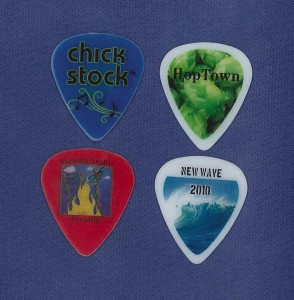Maximize Your Design With Our Full Bleed Option
Here are some picks that demonstrate what the over bleed option does to a design. If you notice the picks on the right have a border around the design, yet the picks on the left have no border and the ink “bleeds” to the edge. When placing you next order if you would like to see what the over bleed option does to your design here are the steps to make sure you select the over bleed option.
1. Start by going to claytoncustom.com and click on the guitar pick “START NOW!”
2. Click on the pick material of your choice, and click continue
3. Choose your shape, gauge, number of sides, print color option, and quantity number.
4. After selecting your quantity number underneath you’ll notice the “Full Bleed” option. If you want your design to go to the edge of the picks click the Full Bleed “On” box. You should then see a check mark letting you know the design is setup for Full Bleed.
The full bleed option will maximize your design space and your creativity. Try it yourself and see the amazing results!
If you need some help with any of your designs be sure to call our custom design team and we’ll be happy to make sure your design looks the best way possible! You can reach us at 877.752.9484